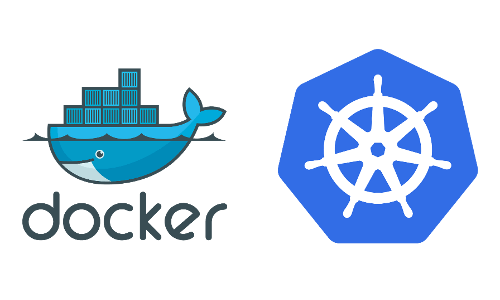So the first hurdle I had to overcome was a bad bootable disc that was given to us from Microsoft. Whenever I used the CD they gave us in my macbook I would get the following on boot.
1.
2.
Select CD-ROM Boot Type :
Now this error is not supposed to create issues with newer unibody macbook pros because they have the newer BIOS compatibility layer. This problem occurs because the ETFSBOOT.COM program does not handle file versions according to the International Standards Organization (ISO) 9660 specification. The ISO 9660 specification instructs that a name for a file record should consist of the file name that is followed by the file version. Also, the specification instructs that you must separate the file name and the file version by a semicolon. For example, the following file record is valid:
filename;1
The Windows PE file system driver handles the file version as an option. However, the ETFSBOOT.COM program cannot locate the Setupldr.bin/Bootmgr file if you use a file version. Therefore, if you use a program other than CDimage.exe or OSCDimg.exe to create the CDFS image file, or another program that will not allow you to remove the ;1 versioning, then you will not be able to boot from the CD.
So now lets fix the boot section by rebuilding to ISO correctly. First of all I will be doing this in Linux with Wine but you can do it Windows as well by changing the paths up some.
First lets install wine and set it up.
apt-get install wine
winecfg
Now lets get the required exe file
cd ~/.wine/drive_c
wget http://ccollins.net/files/oscdimg.exe
Now lets create the required directories.
mkdir ~/.wine/drive_c/win7iso && mkdir ~/.wine/drive_c/win7dvd
Now lets mount the ISO and copy all the files in to the new win7iso directory.
mount -o loop en_windows_7_enterprise_x64_dvd_x15-70749.iso /mnt
cp -R /mnt/* ~/.wine/drive_c/win7iso/
Now lets build the new ISO
cd ~/.wine/drive_c
wine oscdimg.exe -n -m -bc:win7iso/boot/etfsboot.com c:win7iso c:win7dvd/win7_64_ent.iso
Now mount the ISO and verify all the files are there
mount -o loop ~/.wine/drive_c/win7dvd/win7_64_ent.iso /mnt
If they are all there simply unmount /mnt and burn the new ISO you have. When you boot the first time into windows you will need to setup BootCamp. The first thing you should do is the following.
Start Menu -> Programs -> Accessories -> Command Prompt (Right Click & choose “Run as Administrator”)
Now start the BootCamp64.msi manually like this.
d:
cd Boot Camp\Drivers\Apple
BootCamp64.msi
This will bypass the check the the normal setup.exe does and allow you to install everything required. If you want to edit the setup.exe file and remove the depend lines.